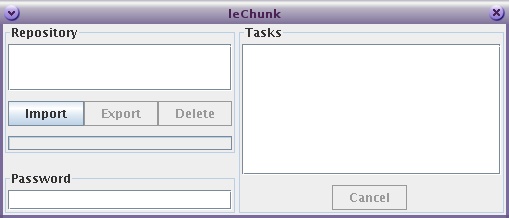leChunk is a tool for storing files in separate, AES encrypted chunks of 512 MB each. It is meant for backupping large files (eg. > 2 GB) on file systems which do not support that huge files natively (eg. FAT32). The main goal was to transport huge files like database dumps, disk images, crash dumps, etc. on an external hard disk from one computer plattform to another. Unfortunately this also means it has to be written in Java, as this is the less aching language which runs on Linux, Mac OS X, Windows and probably some more OSes.
$ cd /media/external_hard_disk_mountpoint $ java -jar lechunk.jarOf course you have to place lechunk.jar on that external disk before. If you are using a graphical file manager (maybe you are running KDE, Gnome, or using xffm, the Finder on Mac OS X or the Explorer on Windows), starting leChunk by (double-)clicking the JAR file on the external hard disk should work. The interface itself is quite easy. Just have a look: